How to Change Your Password or Email on FastJobs
No stress! If you need to update your password or email, we’ve got you covered. Here’s a quick and easy guide.
1. Changing Your Password
You can now update your password directly in the FastJobs app! Here’s how:
- Head to [Profile] and tap the settings icon (top right corner).
- Select [Change Password].
Tip: Your new password needs to be strong! Make sure it has:
- At least 8 characters
- Uppercase letters
- Lowercase letters
- At least 1 number
Need a visual? Check out the helpful screenshots to guide you along!
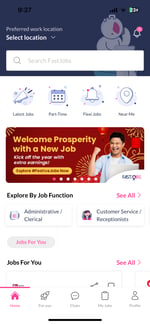
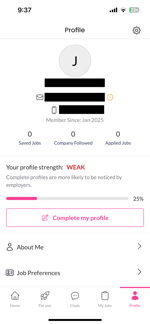
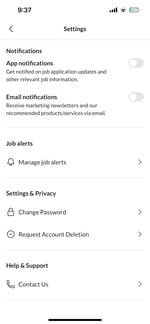

<FastJobs Website>


Need to update your email? No problem! Just reach out to our Customer Care Team at customercare@fastjobs.sg, and we will help you out.
When you email us, make sure to include:
- Your registered email address
- Your new email address
- Your mobile number
Why do we need your mobile number?
It’s just for verification to keep your account safe and help us find your details quickly!
And that’s it—super simple! If you get stuck, don’t hesitate to drop our team a message. We’re here to help!
%20(1).png?width=670&height=215&name=image%20(42)%20(1).png)
-1.png?width=300&height=51&name=FastJobs%20FastGig%20Logo%20(1)-1.png)