Is there a way to view or export my FastCoins usage history?
To view your FastCoins usage, log in to your FastJobs Employer Dashboard. Click on your company profile in the top right corner and select 'Coins History' to access your usage details.
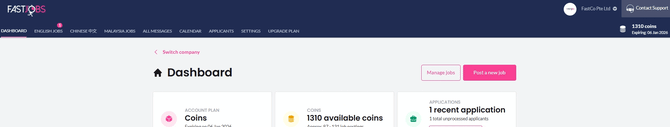
Alternatively, you can navigate to 'SETTINGS' and locate the 'History' section.
Here is an example of your coins history page, also referred to as the Transactions Page.
.jpg?width=670&height=154&name=Image%20Editing%20(5).jpg)
To export your usage, click on 'Filter', choose the desired date range for your export file, and then click 'Apply filter'. Once the results are loaded, you can click on 'Export CSV' to download the file.
💡 Tip: For faster extraction, filter to less than 10,000 rows.
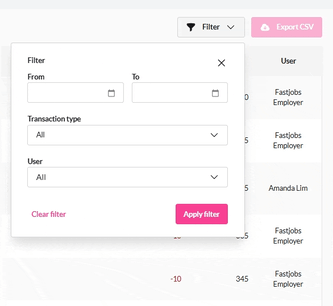
Upon making a request, a pop-up will be displayed in the top right-hand corner.
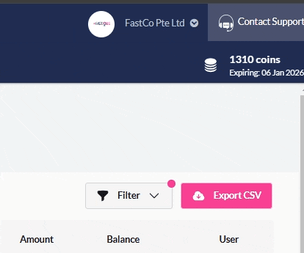
You can expect to receive a CSV file via email shortly after; the delivery time may vary based on the file size.
-1.png?width=300&height=51&name=FastJobs%20FastGig%20Logo%20(1)-1.png)