How do I add users to my company account?
Need to give your team access to your FastJobs employer account? Follow these simple steps!
Step 1: Log in and access company settings
Go to your Employer Dashboard, then navigate to: [Settings] → [Company Users]. Please note that you must be an Organisation Admin or Company Admin to invite users!
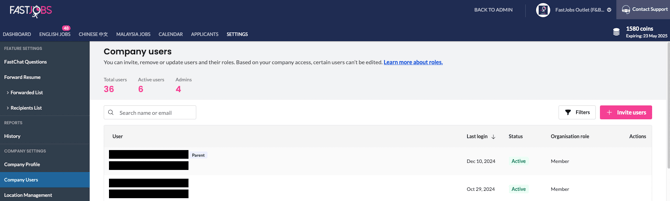
Step 2: Add the user’s details
- Enter the email address of the user
- Choose their organisation role

Step 3: Send the invite
Click [Invite Users] — and you're done! An activation email will be sent to the new user from noreply@fastjobs.sg.
Note: Make sure the user checks their spam or promotions tab if they don't see the invite right away!
Curious about who gets to do what? Dive into our article on the different roles and their permissions!
%20(1).png?width=670&height=215&name=image%20(42)%20(1).png)
-1.png?width=300&height=51&name=FastJobs%20FastGig%20Logo%20(1)-1.png)