How do I add users to my company account?
1. To create an account for your team members, login to your Employer Dashboard. Then go to [Settings] -> [Company Users]. Do note that you must be an Organisation Admin or Company Admin to invite users!
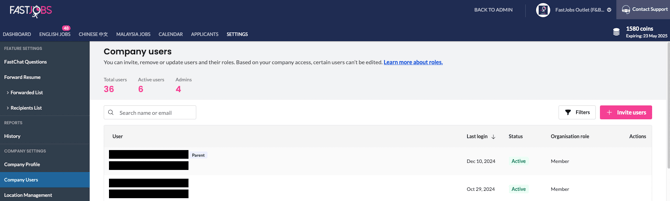
2. Enter the user's email address, choose the company they will access, and indicate their organisation role. (To understand the different organisation roles, click here.)
3. After completing the above step, click [Invite User]. An activation link will be sent to them from noreply@fastjobs.sg.
-1.png?width=300&height=51&name=FastJobs%20FastGig%20Logo%20(1)-1.png)