Out of FastCoins while posting a job? Don’t worry—we’ve got you!
Running low on FastCoins? It happens! Here’s how to top up and get back to posting in no time.
Option 1: Top up via your Employer Dashboard
If you’ve bought FastCoins before through your dashboard, just:
- Log in to your employer account
- Click on [Upgrade Plans]
- Pick the package that fits your hiring needs
- Don't see a suitable package for your hiring? Reach out to our team via [Contact Support] on your dashboard or email us directly at fj-salessupport.sg@fastco.asia
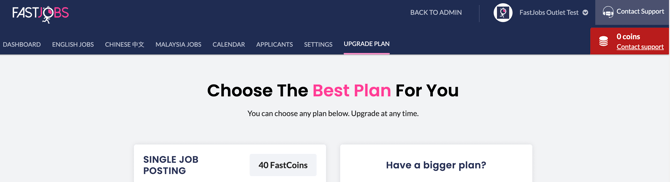
Option 2: Buy FastCoins through your Account Manager
Prefer a personal touch? You can:
- Click [Contact Support] on your dashboard
- Or email us directly at fj-salessupport.sg@fastco.asia
We’ll help you sort out your top-up quickly!
💡Pro Tip for Employers
Coins are only deducted based on what you do while creating the job post. If you realize you need more FastCoins partway through creating a post:
Click [SAVE DRAFT] before leaving the page! This way, your work is saved, and you won’t have to start over.
Click [SAVE DRAFT] before leaving the page! This way, your work is saved, and you won’t have to start over.
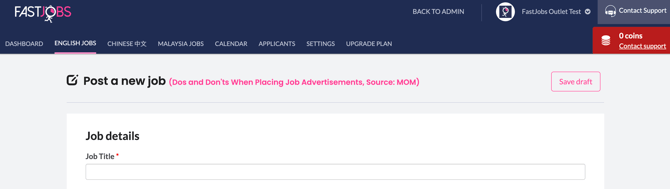
%20(1).png?width=670&height=215&name=image%20(42)%20(1).png)
-1.png?width=300&height=51&name=FastJobs%20FastGig%20Logo%20(1)-1.png)