What payment methods are accepted for purchases on FastJobs?
FastJobs supports several convenient and secure payment options, so you can complete your purchases with ease. You can pay for FastCoins packages or custom purchases via:
- Bank Transfer
- PayNow UEN
- PayNow QR Code
- Credit Card (Visa & Mastercard only)
 💳New! Saved Cards for Faster Payments
💳New! Saved Cards for Faster Payments
Admins can now save credit or debit cards to make future payments and renewals quicker and easier.
Here’s what you need to know:
- Only Admin users can save cards for future use.
*Want to know who's your company Admin, click here - Regular users can still make payments as usual — their cards won’t be saved.
- Saved cards are stored securely at the company level, with all card details encrypted and masked for safety.
- Admins can easily manage saved cards under Settings → Payment Methods.
To add a new card:
- Go to Settings → Payment Methods.
- Click “Add New Card”.
- Enter your card details and save — only Admins can do this.
- The card will appear under your company’s saved payment methods.
Note: You can set one card as Default for future payments.
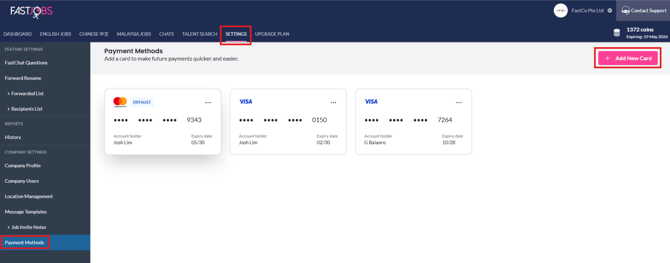
To use your saved card during checkout, select credit/debit and then choose from your saved card list.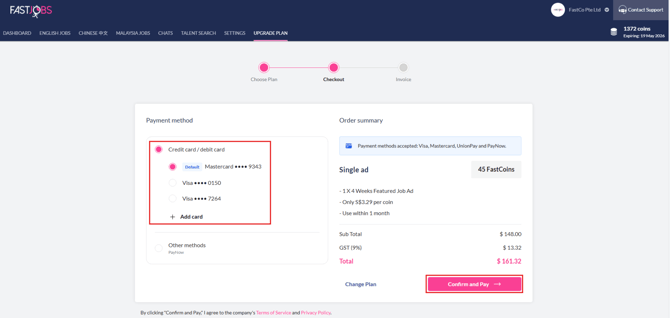
Once successful, you’ll see a “Payment Successful” page — you can download your invoice from there.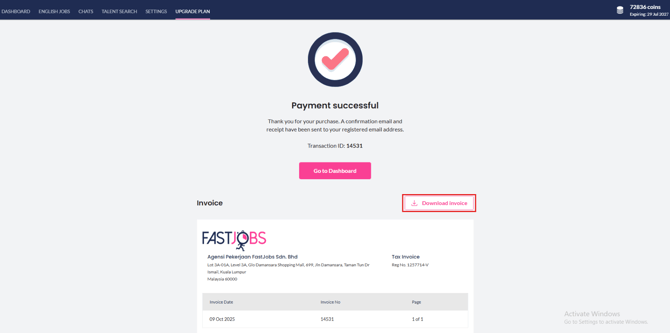
Important Reminder
Please be informed that payment instructions have changed at FastCo Pte Ltd since 1st May 2021. Make sure to update your internal payment records to reflect this change and avoid any payment errors or additional recovery fees.
Tip: If you're unsure about the correct payment details, refer to your most recent invoice for the updated instructions or reach out to our support team for clarification.
%20(1).png?width=670&height=215&name=image%20(42)%20(1).png)
-1.png?width=300&height=51&name=FastJobs%20FastGig%20Logo%20(1)-1.png)