How do I upload or change my Company Profile logo?
Want to freshen up your company’s look on FastJobs? It’s super easy to update your logo right from your Employer Dashboard — just follow these simple steps.
Steps to upload or change your logo:
- Log in to your Employer Dashboard.
- Go to [Settings] and click on Company Profile from the left-hand menu. (Check out the screenshot below to see where to find it!)
- Click on [Replace Image] and upload your new logo.
Tip: For best results, make sure your logo is at least 100 x 100 pixels. - Click Save Changes — and you're done!
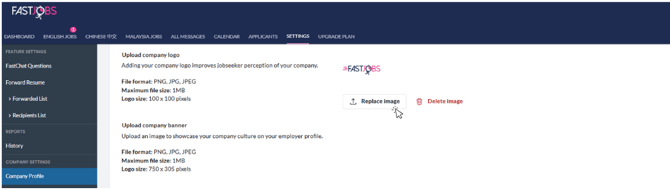
Bonus Tip: Add a Company Banner!
If you want to showcase more of your company vibe, you can also upload a banner here. Recommended size for banners: 750 x 305 pixels
Having trouble uploading?
No stress! Just hit us up through [Contact Support] and we’ll help you out.
(Quick heads-up: Don’t forget to attach your logo with the correct size when you reach out so we can fix things faster!)
-1.png?width=300&height=51&name=FastJobs%20FastGig%20Logo%20(1)-1.png)